Introduction to SCORM
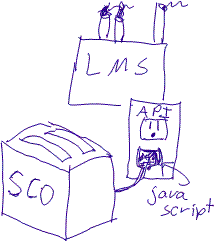 As discussed before, SCORM is a set of standards that makes communication between the learning managament system and the learning object possible. This is analogous to a a power company that uses the same kind of outlets in buildings no matter where you live. If you live in Michigan and then decide to move somewhere else in the United states, you do not have to refit your toaster and other appliances with a new plug when you move because each area uses the same standard. You can just plug your appliances in and they will work. The Learning Management System is like the power company for that community. They decide to abide by the standards to make life easier for everyone living in that community and for the manufactures making appliances. They make life easier by using an application interface (like the outlet) that is SCORM compliant. The manufacturer of the toaster is like the learning object developer. They use javascript which is like the plug that fits into the outlet. As long as the learning object developer is making SCORM compliant learning objects known as Shareable Content Objects (SCOs) and they are putting the SCOs into an a SCORM compliant Learning Management System, the SCO and the LMS will work together. If you try to move the SCO into a non-compliant LMS, then the SCO may still appear to work, but it won't communicate data with the LMS unless it is reprogrammed to work with that specific LMS. This is like moving out of the country to a different country that does not use our standard plugs and outlets. You need to either get new appliances or have your appliances refitted with new plugs that work with the new standards. As you can see, it is helpful if everyone uses the same standards.
As discussed before, SCORM is a set of standards that makes communication between the learning managament system and the learning object possible. This is analogous to a a power company that uses the same kind of outlets in buildings no matter where you live. If you live in Michigan and then decide to move somewhere else in the United states, you do not have to refit your toaster and other appliances with a new plug when you move because each area uses the same standard. You can just plug your appliances in and they will work. The Learning Management System is like the power company for that community. They decide to abide by the standards to make life easier for everyone living in that community and for the manufactures making appliances. They make life easier by using an application interface (like the outlet) that is SCORM compliant. The manufacturer of the toaster is like the learning object developer. They use javascript which is like the plug that fits into the outlet. As long as the learning object developer is making SCORM compliant learning objects known as Shareable Content Objects (SCOs) and they are putting the SCOs into an a SCORM compliant Learning Management System, the SCO and the LMS will work together. If you try to move the SCO into a non-compliant LMS, then the SCO may still appear to work, but it won't communicate data with the LMS unless it is reprogrammed to work with that specific LMS. This is like moving out of the country to a different country that does not use our standard plugs and outlets. You need to either get new appliances or have your appliances refitted with new plugs that work with the new standards. As you can see, it is helpful if everyone uses the same standards.
If the learning object works anyway, why bother making it SCORM compliant? In some situations, you may not need to make it SCORM compliant. However, if you want to track or grade your students work with the learning object, then using SCORM will make that process easier. I set up my SCOs so that they are worth points towards my students grade and they record the grade directly in the grade book. Students like the instant feedback that they get and they enjoy watching their grade go up when they make a new attempt and improve their results.
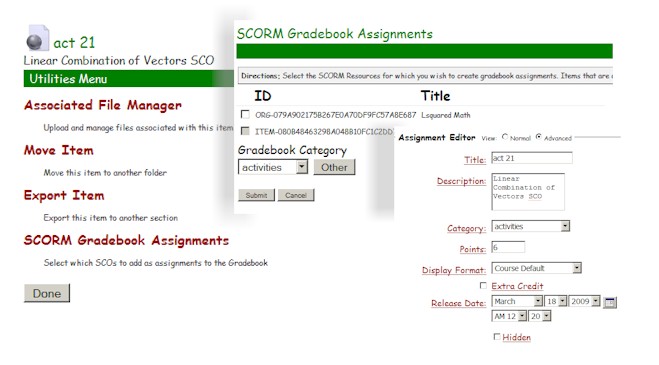
Load a SCO in Angel the same way you load other content and choose IMS/SCORM Package. Load the zip file. Then go into Utilities Menu, click on SCORM Gradebook Assignments. There will be two check boxes for a simple Flash SCO that involves only one swf file. One is for Organization and the other is for the Item. Check the one that is for the Item and click submit. The default is for all SCOs to be worth 100 points. Go to the grade book and change the name of the assignment to a name of your choosing and the point value to your desired point value.
Home | Title | Definitions | Introduction | Examples | More Examples | Future Projects | Thanks | Conclusion